|
#1
|
|||
|
|||
|
I think I tried already all combinations of the create subfolder option, with
... only if archive contains > N files, ... only if >1 folders/files ON/OFF Subfolder pattern %PACKAGENAME% or empty, but I was not able to achieve my goal, that JD only create subfolder for those files (and not for folders in the archive) which would be in the download folder directly. [Download Folder] [Subfolder Created By Archive Extractor] - if number of Files directly in archive > 0 Files directly in archive - moved into the above subfolder [Folders directly in archive] - as they were originally in the archive Is this working already ? What is the proper setting combination ? (In the nightly this didn't work.) |
|
#2
|
||||
|
||||
|
Should be fixed now. please try it
__________________
|
|
#3
|
|||
|
|||
|
How can one make sure the zip file also creates a folder with the zip files name and not the package name.
Basically I'm having an issue where when a link is downloading in the "Various Files" package, it extracts multiple files in the "Various Files" folder mixed in with other files extracted the same way. So, I'm looking to have an option for zip folders creation or can we have the option to disable "Various Files" packages and go back to the old way of 1 link automatically getting it's own named package. |
|
#4
|
|||
|
|||
|
Please wait until I find and can download some files - I can't find now the (additional) extract menu item in File / Settings / Tools menu system. If I remember, it was in Tools.
Oops, there are no extraction options in Settings / Advanced Settings, and Extract is missing from the Settings / left option setting bar - sorry, I don't know it's name. See the updater log and the screens in the attachment. Edit: And naturally, JD doesn't extract, the download is "Finished". Last edited by bici-boci; 23.05.2012 at 18:43. |
|
#5
|
|||
|
|||
|
I totally agree. I move the downloads to packages, if I want.
|
|
#6
|
||||
|
||||
|
Enable the Packagizer Rule für Packagename as Downloadfolder, then you have the old behaviour.
__________________
JD-Dev & Server-Admin |
|
#7
|
||||
|
||||
|
Disable Various Package:
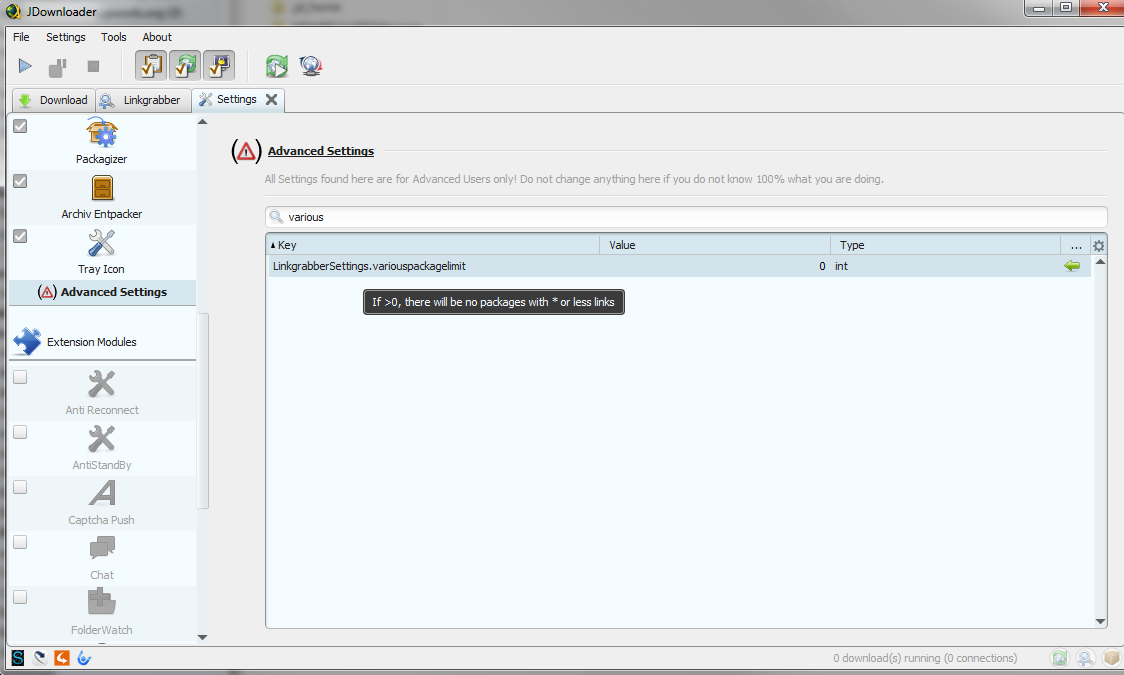 ArchiveName as Subfolder: 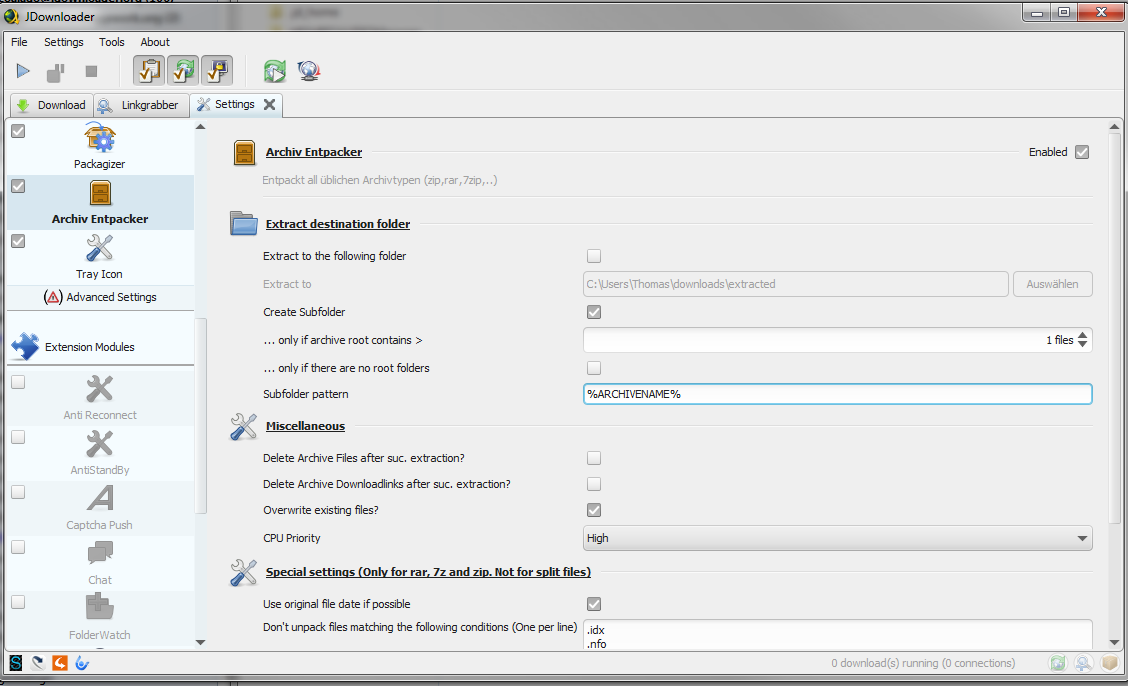
__________________
|
|
#8
|
||||
|
||||
|
bici-boci: No Idea what's wrong with your installation.
Teamviewer (PLease talk to me in live chat) would be great.
__________________
|
|
#9
|
|||
|
|||
|
Various has gone by setting LinkGrabberSettings.variouspackagelimit to 0
(It can be <0 . Why ?) Thanks Edit: I can't contact with you on chat Last edited by bici-boci; 23.05.2012 at 19:29. |
|
#10
|
|||
|
|||
|
@ coalado :
Jdownloader 2 runs amazing, but i got a strange problem. I cannot extract anything, because "archiv entpacker" is not listed in my settings. What could i do to get it back ? ( i´m from germany ;D , by the way : i´m a really noob at java and so on, an easy explanation would be great ! ) |
|
#11
|
|||
|
|||
|
I updated (started) my 2nd instance too with nearly the same result:
the archive menu point is missing from the main menu and from the settings, but the Extraction keys appear in advanced settings. |
|
#12
|
|||
|
|||
|
hmm, is it possible to enable or add it manually to JD2 ?
|
|
#13
|
|||
|
|||
|
Wait, I hope they will correct this tomorrow.
|
|
#14
|
|||
|
|||
|
ahhhhhh, okay :D hope this will help !
|
|
#15
|
|||
|
|||
|
Thanks for these. There really should be a user discoverable setting for %ARCHIVENAME% or %PACKAGENAME% since otherwise one doesn't know what variables are available.
I'm giving these adjustments a shot. |
|
#16
|
|||
|
|||
|
Quote:
%PACKAGENAME% ...which wasn't working obviously. |
|
#17
|
||||
|
||||
|
coal moved the temp folder away from system path into the jd dir. Thus allowing the user to not store any files on OS + not wear out any OS storage devices unnecessarily. Think in the processing he has introduced a bug, in svn I get exception which I've told him about. The extraction addon is no longer present.
__________________
raztoki @ jDownloader reporter/developer http://svn.jdownloader.org/users/170 Don't fight the system, use it to your advantage. :] Last edited by raztoki; 24.05.2012 at 10:17. Reason: moves/moved |
|
#18
|
|||
|
|||
|
thanks
|
|
#19
|
||||
|
||||
|
please provide a logfile from jd or let's do a teamviewer session
__________________
JD-Dev & Server-Admin |
|
#20
|
|||
|
|||
|
OK, let's do a teamviewer session - I'm already waiting in chat
edit: waiting for coalado |
|
#21
|
||||
|
||||
|
extraction addon init error, fix comes any minute
__________________
JD-Dev & Server-Admin |
|
#22
|
|||
|
|||
|
OK, extraction addon is present, I look further
|
|
#23
|
|||
|
|||
|
Quote:
Quote:
|
|
#24
|
|||
|
|||
|
Archive extractor is enabled, but there is no extract, the active task is "Finished"
links **External links are only visible to Support Staff****External links are only visible to Support Staff** **External links are only visible to Support Staff****External links are only visible to Support Staff** log http://jdownloader.org/pastebin/84772 The extract Open dialog doesn't show the the zip, arj files I have in the folder "Look In", if I put a * in File name, JD shows them correctly, if click on one, and in the Extract To dialog select the "save In" folder, click Save, nothing happens Last edited by bici-boci; 24.05.2012 at 11:25. |
 |
| Thread Tools | |
| Display Modes | |
|
|