|
#1
|
|||
|
|||
|
Hi,
Yesterday i decided to install Jdownloader package. I tried some download, no more than 2 Go per file and, as far as i remember, i deleted all the downloaded files. This morning i tried to access to m y NAS, a Synology DS916+, and it was / is impossible. I see a message that say that disk is full and i must reboot my NAS. After few searches i found out that JD2 download on /Root/Download/ instead of Volume1/Download/ - New Inside Is there a way to empty /Root/Download/ ? Thanks Last edited by KeizerSauze; 01.08.2017 at 18:50. |
|
#2
|
||||
|
||||
|
Only via Filemanager(Webinterface of your NAS) or via ssh/telnet.
Did you try to reboot and maybe can access via Webinterface again?
__________________
JD-Dev & Server-Admin |
|
#3
|
|||
|
|||
|
ich hatte exakt dasselbe problem mit selben gerät!
Musste DSM neu installieren und alles neu konfigurieren. Extrem nervig! Bei MyJdownloader, sehe ich auch folgendes: 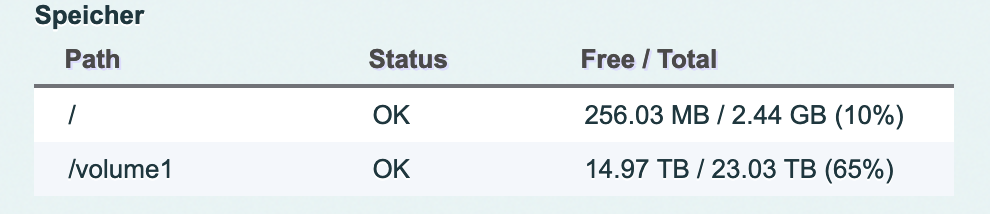 vermutlich wurde das root verzeichnis vollgemüllt mit irgendwelchen JDownloader logs. gibt es eine Möglichkeit das zu verhindern? Ich benötige keine automatischen Logs. JD ist jetzt nicht so wichtig! Wichtiger ist, dass ich mich immer in DSM einloggen kann. Last edited by Destroyah; 11.03.2019 at 15:58. |
|
#4
|
||||
|
||||
|
@Destroyah: Es gibt 3rd Party Scripts/Pakete welche das /var/log *zumüllen*.
JDownloader selbst räumt seine Logs auf während die fertigen Scripts das Log nicht aufräumen und somit langsam aber sicher die Platte füllen. Hier muss man das Script von Hand überarbeiten. Gerne helfe ich via Teamviewer, schreibe mir einfach an support@jdownloader.org
__________________
JD-Dev & Server-Admin |
|
#5
|
|||
|
|||
|
Habe das selbe Problem, wie kann ich das lösen?
|
|
#6
|
||||
|
||||
|
Logge dich via ssh/putty auf der NAS ein, dann beende den JDownloader via Webinterface der NAS und editiere das Script, glaube das liegt in /var/packages/JDownloader/scripts/start-stop-script, dort gibts den Pfad zum Log ala /var/log/JDownloader.log, dieses durch
/dev/null ersetzen. Danach noch die /var/log/JDownloader.log löschen und das wars. Gerne helfe ich wie bereits erwähnt auch via Teamviewer
__________________
JD-Dev & Server-Admin |
 |
|
|