|
|
|
#1
|
|||
|
|||
|
Hi, I noticed that recently the Captchas settings in JD2 have changed and I'm not able to find any documentation on this board on how this new (awesome) feature works.
First question: how does the new My.JDownloader.org Fully automated remote Captcha Solving works? It seems that it's not using 9kw.eu, but captchas are solved very well, even thought they're ReCaptchas. Is this a service owned by you?  Second question: previously I used 9kw.eu, the Mobile My.JDownloader.org Application and the manual dialog in JD2. Can you explain how to use the Captcha Solver Priority to first ask for a manual captcha, then (if nobody answers) to the My.JDownloader.org application and finally to 9kw.eu? At the moment I hear a notification on the My.JDownloader.org application, but actually the captcha doesn't appear (the notification disappears almost immediately) as it is solved by the My.JDownloader.org Fully automated remote Captcha Solving. So there are a lot of notifications without any "real" captcha. This didn't happen before the Fully automated remote solving has been introduced, so maybe it's a matter of timeouts. I see that I can check/uncheck the services in the listbox, but how can they be reordered (i.e. how to change their priority)? Drag & drop doesn't seem to work. Also if I click the Edit button to change timeouts a dialog box appears with different timeouts, but for every different row the timeouts are different so I cannot really understand how this system should work. Thank you very much. |
|
#2
|
||||
|
||||
|
1. Yes, myjd is owned by us.
You can ask questions or post feedback about it in this thread! 2. Once a timeout is reached, JD will try the next service. About the notifications: Well the myjd captcha recognition is a test run at the moment. This might be a side-effect or bug of it so either turn off the notifications of report it as a bug in the myjd thread. GreeZ pspzockerscene
__________________
JD Supporter, Plugin Dev. & Community Manager
Erste Schritte & Tutorials || JDownloader 2 Setup Download |
|
#3
|
|||
|
|||
|
Quote:
Quote:
How can I reorder the priorities correctly? |
|
#4
|
||||
|
||||
|
@auriga
a1) Adjust the seconds ? a2) click and drag object, top object is preferenced. click and drag works here and in other areas of JD eg. url display order and account useage manager also.
__________________
raztoki @ jDownloader reporter/developer http://svn.jdownloader.org/users/170 Don't fight the system, use it to your advantage. :] |
|
#5
|
|||
|
|||
|
Yeah
 I meant, what's the correct "Edit" button to click if any of them is showing different timeouts? Say for example you want this configuration, in order of priority:
Quote:
That's the reason I was asking... I hope not being so dumb 
|
|
#6
|
|||
|
|||
|
i guess:
EX: priority "Dialog window in jdownloader" - "Captchabrotherhood" time between 20 sec 1. uncheck all others 2. edit "Dialog window in jdownloader"s wait for --> all lines must be "0" sec (that means ""Dialog window in jdownloader" wont wait for any other and run first) 3. edit "Captchabrotherhood"s "wait for" --> set "Dialog window in jdownloader"s line to 20 sec, all others must be "0" sec (that means "Captchabrotherhood" will wait for "Dialog window in jdownloader" for 20 sec to run) |
|
#7
|
||||
|
||||
|
1. JAntiCaptcha first
All "Wait For" to 0, because JAntiCaptcha should not wait for anybody. 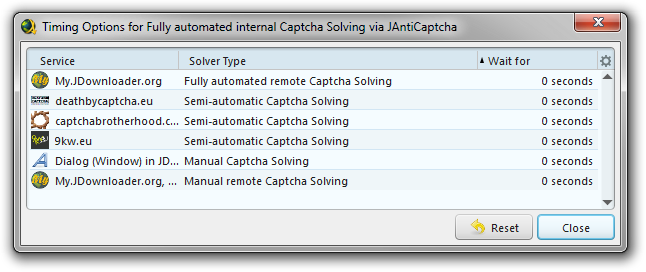 2. After 20 seconds, go to My.JDownloader.org Fully Automated My.Jdownloader.org should wait up to 20 seconds for jAntiCaptcha 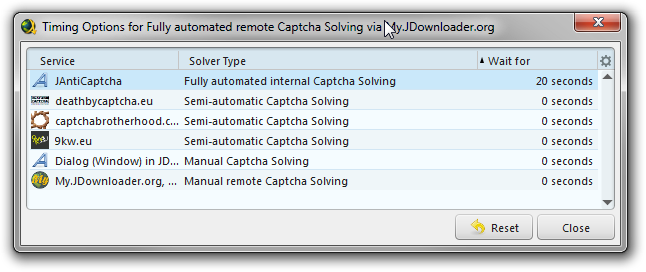 3. After another 20 seconds, show Dialog in JD We wait up to 40 seconds for My.JDownloader. All Timeouts are relative to the total starttime. 4. After 90 seconds without a reply, ask 9kw.eu 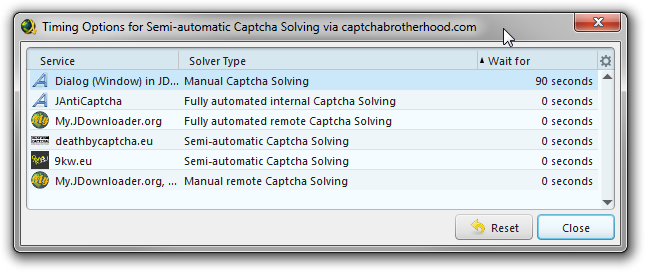 NOte that this example does not send any captchas to your mobile or the webinterface. A typical Solving chain might be 0s Captcha Requested 0s JAntiCaptcha Starts - there is nothing to wait for 3s JAntiCaptcha Ends - could not solve 3s My.JDownloader.org starts. It had to wait for JAntiCaptcha, which is already done. 6s My.JDownloader.org ends - no result 6s A Dialog will pop up. Dialog solver hat to wait for My.JDownloader.org, which is done 66s A Dialog has an internal timeout of 60s. It will autoclose after 60 seconds without a solution. 66s 9KW will start - and maybe deliver a solution. or 0s Captcha Requested 0s JAntiCaptcha Starts - there is nothing to wait for 20s JAntiCaptcha is still running, no solution yet 20s My.JDownloader.org starts. The 20s timeout is reached. 40s My.JDownloader.org is still running - no solution 40s A Dialog will pop up. Dialog solver hat to wait for My.JDownloader.org, and the 40s timeout is reached 90s 9kw will start, because its "wait up to 90 seconds for a dialog solution" timeout is reached. Any further questions?
__________________
Last edited by coalado; 14.01.2015 at 13:33. |
|
#8
|
|||
|
|||
|
@coalado
Thank you very much. Now it's perfectly clear. 
|
|
#9
|
|||
|
|||
|
hi
can i use the mobile app and the pop-up in JD at the same time to solve captchas? @coalado: can you upload the 3. image about the timing again |
|
#10
|
|||
|
|||
|
All this doesn't make sense. If all Timeouts are relative to the total starttime why is there a "wait for" for other methods?
|
|
#11
|
|||
|
|||
|
Hi, i'm having some trouble with this, i would like to get it to work.. I think i have a misconfiguration here surely.. I want JD2 to solve the captchas this way:
- jdanticaptcha - jd captcha window - my jd.org mobile - 9kw i set up this config with all other in 0 for each plugin - jdanticaptcha 0 (don't wait) - jd captcha window (10) - my jd.org mobile (40) (10sec counted from beginning + 30 for captcha window) - 9kw (130) (70 counted from beggining + 60 for my jd.org mobile) The problem is that i'm getting the captcha in mobile as soon it appears in window. Don't understand wich config i have done bad. Please help!! Thanks! Last edited by emilio530; 17.02.2015 at 13:09. Reason: 70 + 60 is not 100 but 130 |
|
#12
|
||||
|
||||
|
emilio530 there has been a bug. I fixed it. it will be live in ~ 5 minutes. please give it a try
__________________
|
|
#13
|
|||
|
|||
|
Thanks for answer coalado! I tested it now and got the same behavior, i think i have something not well configured here. Did the settings i posted are correct?
|
|
#14
|
|||
|
|||
|
I just noticed that the timeout before sending the captcha to the solver is gone? Does this also have to do with this bug?
My version: Tue Feb 17 18:16:46 CET 2015 EDIT: now I got the 10 second timer and the notfication. Strange. Maybe it only happens when JD2 is not in the Taskbar Tray/minimized. EDIT2: show bubbles only if not the active application <- that setting will skip the bubble and the timeout before sending the captcha. Last edited by somedood; 17.02.2015 at 21:37. |
|
#15
|
||||
|
||||
|
coalado is currently busy but I've created this ticket so he will answer as soon as he can
__________________
JD-Dev & Server-Admin |
|
#16
|
||||
|
||||
|
emilio530 please let's do a teamviewer session. Just join our chat and ask me.
Your settings look fine.
__________________
|
|
#17
|
||||
|
||||
|
somedood:
This option skips the bubble if JDownloader is the current active application. Of course, there is no bubble timeout if there is no bubble. I would not consider this as a bug.
__________________
|
|
#18
|
|||
|
|||
|
I think so too. It was just a bit hard to find the reason so I wanted to give some feedback.
JD is starting to become so feature rich it is hard to grasp which option might influence what sometimes.  Great work. Great work.
|
|
#19
|
|||
|
|||
|
@coalado
Now its working fine, i just closed the settings tab and started all over.. I don't know if it was that not closing the tab was not saving changes.. Rigth now i put the following settings: - JAnticaptcha: don't wait for nothing (all in 0 sec) - Dialog: Wait 5 seconds for JAnticaptcha (others in 0 sec) - MyJD Mobile: wait 35 sec for JAnticaptcha and 30 sec for Dialog (others in 0 sec) - 9Kw.eu: wait 85 sec for JAnticaptcha, 75 sec for Dialog and 45 for MyJD Mobile (others in 0 sec) With this settings I'm getting the captcha in my cell phone at 15 sec after the Dialog appears even though it was setted to wait 30 secs for dialog. At least now i have time to answer in my PC before the cell rings  I didn't tried another timers to avoid damage something here when all is working almost perfect. I didn't tried another timers to avoid damage something here when all is working almost perfect.Thanks for your support!! |
|
#20
|
||||
|
||||
|
Thanks for your feedback!
__________________
JD-Dev & Server-Admin |
|
#21
|
|||
|
|||
|
OK I am seriously confused.
At some point I thought I had read that jd would open a browser and then shut it again after it did something with a captcha and that seemed to be happening for a while. I have never even looked at this configuration except till today when I find 100's of tabs opened on my browser on my server and had eaten up all the resources. I could hardly even get the task manager open and then when I tried to close the task it took some time. So I decided that I'd best figure out what the problem was/is. Then I see the captcha section and see that it's setup to send unsolved captchas to the browser I guess waiting for me to react but it used to open the browser and then close the browser without my ever knowing it. And again I thought it was doing something on it's own to help solve these captchas without my involvement. I didn't realize that I was suppose to do something with these browser displays. Was it just an alert that JD needed some help or was there someway to reply in the browser that I just didn't get? Anyway the configuration I see does not have all services selected and yet I've never touched this configuration. JAntiCaptcha is turned on imagetyperz cheapcaptchas Diaglog in JD Mobile are all turned on I just turned off the Diaglog for the browser assuming that was causing my problem. deathbycaptcha captchabrotherhood 9kw are all turned off. Should they be turned on? |
|
#22
|
||||
|
||||
|
As stated in https://support.jdownloader.org/inde...splay-captchas
Browser Solver is used for ReCaptchaV2, SweetCaptcha, AreYouAHumanCaptcha, and ConfidentCaptcha. Browser Loop is used for RecaptchaV1, Both opens tabs but but the latter just opens to get the biased image and auto closes. JD then will load the image in standard captcha dialog solver or CES provider depending on your setting. If your having auto close issues, look at the support article it mentions what you need todo if you're FireFox user or using Browser Extensions in which block/interfere with either of the two methods above. raztoki
__________________
raztoki @ jDownloader reporter/developer http://svn.jdownloader.org/users/170 Don't fight the system, use it to your advantage. :] |
|
#23
|
|||
|
|||
|
In the Browser Loop you say you can avoid the browser loop if you add an account for google in it's place. I did that but it doesn't seem to like my credentials for some reason. I have several accounts with google I tried 2 different ones and both came back with "cannot add account account check failed".
I still don't know if I should turn on those recaptchas that are turned off by default as I listed in my initial question. I'm just not sure why certain options are set and other are not but are still included in the list. Under Browser Solver you have highlighted MyJdownloader.org in orange but it's not selected. I don't even have this entry in my list. But I have re-added the Dialog Window and updated the about:config parameter to allow it to close the browser through a script. Let me get this set right and then I might take on the advanced. |
 |
| Thread Tools | |
| Display Modes | |
|
|