|
#1
|
|||
|
|||
|
Hallo,
im Downloadfenster gibt es rechts einen Scrollbalken, der angezeigt wird, wenn viele Pakete geladen sind. Das Teil macht mir seit vielen Monaten Probleme. Es ist nämlich weiß. Sein Hintergrund, die Leiste, auf der der Balken hin- und hergeschoben wird, ist auch weiß. Das bedeutet, der Scrollbalken ist total unsichtbar!!!!! Man kann bloß an seinem oberen und unteren Ende einen winzigen Schatten erkennen. Das erschwert die Arbeit mit der Soft total. Es hat hierüber vor Monaten schon mal Threads gegeben. Ich bin nicht der Einzige mit diesem Problem. Bitte macht den Balken dunkel!!! Ich will ja keine Skins, ich will bloß einen erkennbaren Balken!!!! Ich habe Win7. Auch wenn ihr das Problem eventuell nicht nachvollziehen könnt, bitte gebt dem Balken einer andere Farbe! Danke! |
|
#2
|
|||
|
|||
|
Ja, das wäre Super!
|
|
#3
|
||||
|
||||
|
Recht habt ihr.
Ticket: GreeZ pspzockerscene
__________________
JD Supporter, Plugin Dev. & Community Manager
Erste Schritte & Tutorials || JDownloader 2 Setup Download |
|
#4
|
||||
|
||||
|
The are blue now.. give it a try. Or give me screenshots of the color you would like to see
__________________
|
|
#5
|
|||
|
|||
|
I hope that this new scrollbar color will appear in every place, including for example the advanced settings and general settings.
It would be very useful. Maybe there is a little color difference, but not enough for me to see the scrollbar. The latest update (rev 165) didn't change the scrollbar color in downloads. (As translating from German into Hungarian, not sure that I understand the original problem well.) |
|
#6
|
|||
|
|||
|
Ich sehe bei mir leider auch keine Änderung der Farbe.
|
|
#7
|
||||
|
||||
|
After the last update, now for me JD2 looks like this:
Spoiler:
Spoiler:
|
|
#8
|
||||
|
||||
|
Yes, it is terrible...

|
|
#9
|
|||
|
|||
|
wenn du über die JDownloader.jar startest
 wenn du über die JDownloaderExp.exe starten "kannst" sieht es noch so aus  http://www.pic-upload.de/view-180318...59-32.png.html  
Last edited by _00_; 06.02.2013 at 22:54. |
|
#10
|
|||
|
|||
|
It looks to be a blue scrollbar on image 2.
Your letters are very sharp (black). Is this default synthetica or is modified ? Maybe depends on OS - I have Windows XP. |
|
#11
|
||||
|
||||
|
Leider kann ich mit WIndows exe nix anfangen.
Habe Linux... |
|
#12
|
|||
|
|||
|
dann geht der ball zurück an coalado..
das geht so gar nicht !! sonst bekommt eisbaer noch augenkrebs 
|
|
#13
|
|||
|
|||
|
Now it's good !
I had to make an extra restart, although I JD2 was already updated, and I tried to make a manual update. Ok, I see there was a second update. Last edited by bici-boci; 06.02.2013 at 23:14. Reason: Images added |
|
#14
|
||||
|
||||
|
Quote:
 :P :PIch hab ja noch die Nightly und JD1 |
|
#15
|
||||
|
||||
|
How we can come back to the previous skin/look and feel?
Please, add an advanced option to do that. kindest Regards, Last edited by Lram32; 07.02.2013 at 05:09. |
|
#16
|
||||
|
||||
|
Please, allow to select cool skins as the last one, the new one is extremely ugly, I really hate it :(
|
|
#17
|
|||
|
|||
|
With latest update I see the old fonts, the scrollbar scroller is pale blue, I can see it.
Thanks |
|
#18
|
||||
|
||||
|
@mrmister:
It is a lot of work to create a good looking skin. I don't have time to do this now. @others: sorry, there were some problems switching the skin  should be back to normal now. should be back to normal now.The new Scrollbar looks like this:  When you hover over it, it is even darker: 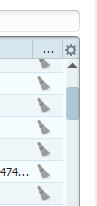
__________________
|
|
#19
|
|||
|
|||
|
Super !
|
|
#20
|
|||
|
|||
|
Mistake, sorry
|
|
#21
|
|||
|
|||
|
So ist etzt Gut. Danke!
|
|
#22
|
||||
|
||||
|
Thank you very much @coalado
:thumbup: |
|
#23
|
||||
|
||||
|
Und closed, danke fürs Feedback!
GreeZ pspzockerscene
__________________
JD Supporter, Plugin Dev. & Community Manager
Erste Schritte & Tutorials || JDownloader 2 Setup Download |
 |
|
|