|
#1
|
||||
|
||||
|
I just installed JD2 on a new PC running XP. I didn't see any option to choose the install location.
It has installed itself (170 MB!) in "C:\Documents and Settings\Owner\Local Settings\Application Data\JDownloader v2.0\JDownloader2.exe" I do not want programs hidden down in my "Documents and settings". It is neither a document nor a setting. When I backup my documents, I don't want to backup huge program installations. Can I just move the folder to a more rational location? I have a partition for OS, and one for programs, and the rest for data. I use "Documents and settings" as little as possible, and never for programs. Please also give the option to download a complete self-contained installer, and choose the install folder. I dislike the style of having a tiny stub downloader/installer. If I want to reinstall, or install on another PC, I have to start all over again with the 30+ MB download, which takes a half hour for me. -- PS. So I just moved the folder to my programs folder and it seems to work. But please give some install options. Last edited by Gweilo; 20.06.2013 at 05:56. |
|
#2
|
||||
|
||||
|
You can change the path. When you open the setup wizard there is an option: advanced installation. The size of the installation should be about 70 MB. Yes you can copy all path and it works.
|
|
#3
|
||||
|
||||
|
Quote:
However the folder JD created is much bigger than 70 MB. I tried to paste in the file listing but it's too long. But the summary: Total Files Listed: 4293 File(s) 170,679,601 bytes Last edited by Gweilo; 20.06.2013 at 07:05. |
|
#4
|
||||
|
||||
|
Installer should provide you with custom path, it's located within appdata because of how windows now protects program files directories and creates many issues with permissions. JD saves all data to one folder, so its easier to install to a path that user has permission. Also JD is designed as a one person application, its not multiuser friendly without you sharing every detail.
Backing up JD is still as simple as going to the install path and copying the installation directory, or just the cfg/config folder (depending on the version of JD you are running). In respects to amount of files, loads of files are logs or captcha images which can be wiped at any point in time, and configs volume of files can be attributed to you resizing captcha dialogs for instance, it will save each hoster position and size on screen. The size of JD installation shouldn't be that large, my JD2 install is only 59.9 MB (62,858,684 bytes) 5,860 Files, 868 Folders oh the newer installers are packaged with it's own version of java, this is to over come systems with badly installed java, or really old java it uses what it comes with instead. You can remove this if you want to free some space. raztoki
__________________
raztoki @ jDownloader reporter/developer http://svn.jdownloader.org/users/170 Don't fight the system, use it to your advantage. :] Last edited by raztoki; 20.06.2013 at 07:51. |
|
#5
|
||||
|
||||
|
Quote:
My OS is on an SSD, which has limited space. I need to watch how much space programs take up or move the obese ones to a hard disk. If there was a "custom path" option, it was very subtle. When in the process should this appear? Is this an option that times out and goes to a default, because I left it running as the download took a long time. Does the installer leave any files behind? This is why I like to just download the actual installer and not a "web installer" that puts "temporary" files all over the place and may or may not clean them up. Quote:
How do I remove this? Just delete a folder? Which one? I guess "jre" Java runtime, 114 MB? Since I have a new install of Windows XP SP3 with all updates, including the latest version of Java before I installed JD, I don't know why this was necessary. I would like to be informed and asked before a program downloads and installs 114MB of files, taking a very long time. http://www.java.com/en/download/installed.jsp Quote:
Last edited by Gweilo; 20.06.2013 at 10:10. |
|
#6
|
||||
|
||||
|
I don't foresee JD growing in any significant size in the near future. The only time it would grow would be when we import 3rd party components like libraries or binaries. If you are not downloading to JD2 default path or my docs\downloads\ it won't hog vast quantity of space.
custom paths provided, just double checked with coalado. 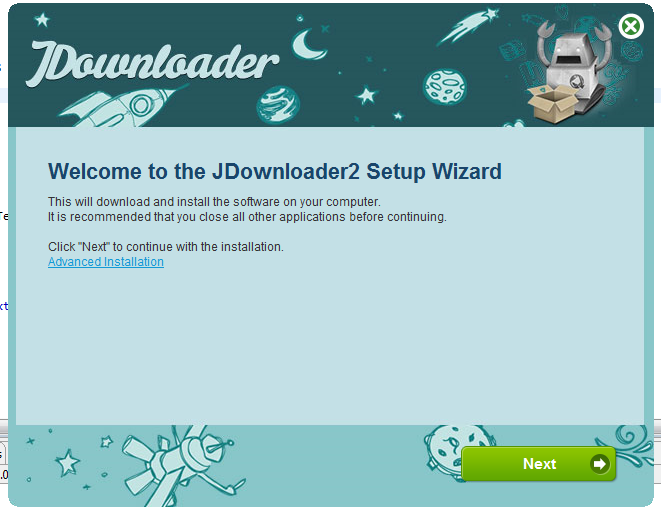 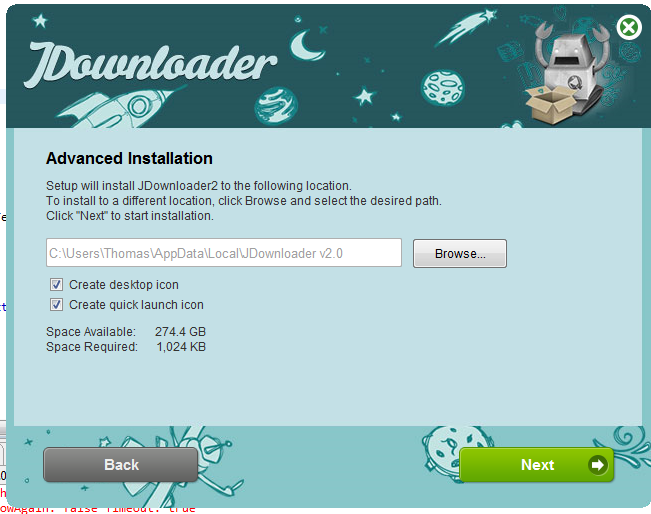 If the installer has any temp files they will most likely be within system temp provided by system variable. OS cleanup should take care of any files not removed, some times not always possible as they are open by itself. The java provided can be removed by just deleting the folder, its not installed. It's just provided in worse case scenario.
__________________
raztoki @ jDownloader reporter/developer http://svn.jdownloader.org/users/170 Don't fight the system, use it to your advantage. :] Last edited by coalado; 20.06.2013 at 13:05. |
|
#7
|
||||
|
||||
|
Quote:
Also, if more than one person installed it, each would have their own 170 MB folder in Documents. Instead of one program folder and a few config files. I'm just getting a 1 TB drive next week, but still don't like bloat. I'll be making backups. Hundreds of MB of program files I don't need to backup at all doesn't make that easier. If I'm backing up "Documents" and much of that is actually several copies of an unneeded Java install, that's just silly. Quote:
Even if I have a big disk now, my download speed is actually getting worse as the local ISP oversells their capacity. |
|
#8
|
||||
|
||||
|
Well the live jd installer requires java, if the system java is messed up, or even a bad release it will make the live installer fail. Think that's why it's provided.
Overselling is how ISP make money. Retail residential over sold many times more so than business grade services. Considering the price you pay for residential compared to business services you are getting really good deal cost wise.
__________________
raztoki @ jDownloader reporter/developer http://svn.jdownloader.org/users/170 Don't fight the system, use it to your advantage. :] |
|
#9
|
||||
|
||||
|
Quote:
Provide the option, don't force me to spend 30 minutes downloading files I don't need. Quote:
It's one of the tradeoffs for living in the countryside close to the beach. There's a fibre connection coming sometime undetermined, but they're more interested in selling expensive 4G phone services than improving basic home broadband. Last edited by Gweilo; 20.06.2013 at 16:53. |
|
#10
|
||||
|
||||
|
Quote:
Quote:
__________________
raztoki @ jDownloader reporter/developer http://svn.jdownloader.org/users/170 Don't fight the system, use it to your advantage. :] |
 |
| Thread Tools | |
| Display Modes | |
|
|